 |
















INTRODUCING THE
SPECTRUM 128
 Your Spectrum 128 is two computers in one.
It has all the features which have made the Sinclair Spectrum the
most popular home computer you can buy, and will run existing
software for the ZX Spectrum + and the 16 and 48K Spectrum.
But now the Spectrum 128 adds a whole new dimension to
Spectrum computing. Its full 128K of memory means that it can
run more complicated programs, play more exciting games, store
more information - everything you want to do will run that much
more easily or work that much better.
The Spectrum 128 also has many convenient features in addition
to those on the standard ZX Spectrum +. These include advanced
sound, including the ability to drive a synthesizer; a full screen
editor to make it easier to write your own programs in BASIC; and
a Calculator facility. There are also extra sockets for connecting
peripherals such as a colour monitor or a printer and a special
extension keypad giving easy control of the editing facilities.
A simple command lets you switch off the features which are
unique to the Spectrum 128 so that it performs exactly like a
standard 48K Spectrum + (if you want to run a 48K Spectrum
game, for instance).
Your Spectrum 128 has two manuals. This introduction describes
in detail how to set up your Spectrum 128 and how to use its
special features. There is also a copy of the ZX Spectrum + User
Guide, which describes how the Spectrum 128 works when
running as a Spectrum +, and has detailed instructions on how to
write your own BASIC programs.
Start by reading the first section of this introduction (pages 2 to 6)
which shows how to set up your Spectrum 128, how to load 128K
programs, and how to use the computer as a Spectrum +.
The second part of this introduction covers the special
programming features of the Spectrum 128, including how to
write or edit a BASIC program, how to use the Calculator and how
to program music. If you want to learn programming on the
Spectrum 128, we suggest you start by trying some of the
examples in the ZX Spectrum + User Guide.
Your Spectrum 128 is two computers in one.
It has all the features which have made the Sinclair Spectrum the
most popular home computer you can buy, and will run existing
software for the ZX Spectrum + and the 16 and 48K Spectrum.
But now the Spectrum 128 adds a whole new dimension to
Spectrum computing. Its full 128K of memory means that it can
run more complicated programs, play more exciting games, store
more information - everything you want to do will run that much
more easily or work that much better.
The Spectrum 128 also has many convenient features in addition
to those on the standard ZX Spectrum +. These include advanced
sound, including the ability to drive a synthesizer; a full screen
editor to make it easier to write your own programs in BASIC; and
a Calculator facility. There are also extra sockets for connecting
peripherals such as a colour monitor or a printer and a special
extension keypad giving easy control of the editing facilities.
A simple command lets you switch off the features which are
unique to the Spectrum 128 so that it performs exactly like a
standard 48K Spectrum + (if you want to run a 48K Spectrum
game, for instance).
Your Spectrum 128 has two manuals. This introduction describes
in detail how to set up your Spectrum 128 and how to use its
special features. There is also a copy of the ZX Spectrum + User
Guide, which describes how the Spectrum 128 works when
running as a Spectrum +, and has detailed instructions on how to
write your own BASIC programs.
Start by reading the first section of this introduction (pages 2 to 6)
which shows how to set up your Spectrum 128, how to load 128K
programs, and how to use the computer as a Spectrum +.
The second part of this introduction covers the special
programming features of the Spectrum 128, including how to
write or edit a BASIC program, how to use the Calculator and how
to program music. If you want to learn programming on the
Spectrum 128, we suggest you start by trying some of the
examples in the ZX Spectrum + User Guide.
















|