The Spectrum 128 only checks each line as you enter it, so it does not guarantee that the program as a whole is correct. Nor is it a mind-reader. If you type
10 PRINT "Hellop"
the line will be accepted. The computer cannot know that you meant to type "Hello".
Correcting your program
If you make any typing mistakes or just want to change something, the BASIC editor lets you make corrections very easily using the keyboard. And if you have a keypad, this has extra keys which give you more control over moving around and deleting parts of the program.
Moving around
Try moving the cursor around the program using the cursor keys on the keyboard
[ ] moves the cursor one character to the
right
] moves the cursor one character to the
right
[ ] moves the cursor one character to the left
] moves the cursor one character to the left
[ ] moves the cursor up one line
] moves the cursor up one line
[ ] moves the cursor down one line
] moves the cursor down one line
If you have a keypad, these movements are duplicated by the red cursor keys. You also have these additional keys
[ ] moves the cursor as far as the begining
of the next word
] moves the cursor as far as the begining
of the next word
[ ] moves the cursor as far as the next
space to the left
] moves the cursor as far as the next
space to the left
[ ] moves the cursor up 10 lines of the
program - this will not work unless you
have more than 10 lines in your current
program
] moves the cursor up 10 lines of the
program - this will not work unless you
have more than 10 lines in your current
program
[ ] moves the cursor down 10 lines of the
program - this will not work unless you
have more than 10 lines in your current
program
] moves the cursor down 10 lines of the
program - this will not work unless you
have more than 10 lines in your current
program
[ ] moves the cursor to the start of the
BASIC line
] moves the cursor to the start of the
BASIC line
[ ] moves the cursor to the end of the
BASIC line
] moves the cursor to the end of the
BASIC line
Deleting program entries
You can erase mistakes by using the [DELETE] key on the keyboard to delete the character to the left of the cursor.
If you have a keypad, this offers several extra delete keys.
[ ] deletes the character to the left of the
cursor
] deletes the character to the left of the
cursor
[ ] deletes the character which the cursor
is on
] deletes the character which the cursor
is on
You can delete larger amounts by using the following keys on the keypad. To prevent unwanted erasures you must hold down [SHIFT] at the same time as pressing these keys.
[ ] deletes as far as the next space to the
left of the cursor
] deletes as far as the next space to the
left of the cursor
[ ] deletes from the character under the
cursor, as far as the next space to the right
] deletes from the character under the
cursor, as far as the next space to the right
[ ] deletes from the left of the cursor to
the beginning of the line
] deletes from the left of the cursor to
the beginning of the line
[ ] deletes from the character under the
cursor to the end of the line
] deletes from the character under the
cursor to the end of the line
The 128 BASIC commands
Press [EDIT] (or [CMND] if you have a keypad) to bring up the Options menu which offers these commands.
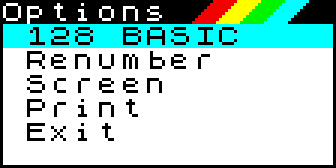
This works like the main menu-you move
the cursor up and down with [ ] and [
] and [ ],
and use [ENTER] to select your option.
],
and use [ENTER] to select your option.
128 BASIC
Selecting this returns you to the BASIC screen if you have selected the command Options menu by mistake.
Renumber
This automatically alters the line numbers of the current BASIC program so that it starts at line 10 and goes up in steps of 10. It also changes any references to the line numbers which appear within the lines (such as GOTO 200, for example). This is most useful when you have developed a program by adding new BASIC lines between the originals. You can use the command to tidy up the program by spacing it out to absorb the new additions.
Screen
This option changes the size of the BASIC program screen. Instead of your program occupying the whole screen area, it can be displayed in just the bottom two lines. The small screen is mainly used when you are saving a screen display or copying it to a printer - confining the program to an off- screen area ensures that it does not overwrite the display which you want to keep.