ZX SPECTRUM Introduction
ZX SPECTRUM Introduction |
1. The Computer and setting it up This short booklet has been written for two types of people. First, those who know nothing, or next to nothing, about computers, and, secondly, for those who are familiar with computer based systems but who like to read instruction booklets before plugging anything in. There is a second, thicker book which is the BASIC programming manual. This should not be read by the novice computer user until this booklet has been read and understood. Unpacking the ZX Spectrum, you will have found: 1 This introductory booklet and the BASIC programming manual, 2 The computer. This has three jack sockets (marked 9V DC IN, EAR and MIC), one TV socket, and an edge connector on the back where you can plug in extra equipment. It has no switches - to turn it on you just connect it to the power supply. 3 A power supply. This converts mains electricity into the form that the ZX Spectrum uses. If you want to use your own power supply, it should give 9 volts DC at 1.4 A unregulated. 4 An aerial lead about 2 metres long, which connects the computer to a television. 5 A pair of leads about 75 cms long with 3.5 mm jack plugs at each end. These connect the computer to a cassette recorder. You will also need a television - the ZX Spectrum can work without one, but you won t be able to see what it is doing! It must be a UHF television (in the UK); if it is not built to receive BBC2 then it is no good. As its name implies, the ZX Spectrum gives a colour signal which if you have a colour television, will produce a colour picture. If you only have a black and white television, then the colour will appear as black, white and six different shades of grey; but apart from that, a black and white television will work just as well as a colour television. The components of the system should now be interconnected thus: |
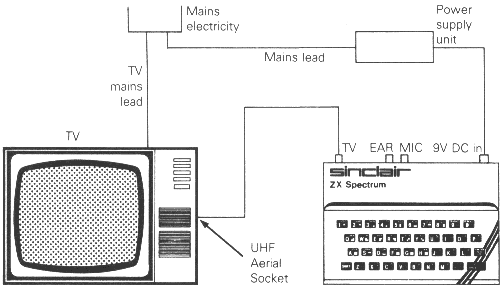 |
Figure 1 If your television has two aerial sockets marked UHF and VHF then use the UHF one (UK) Turn the power on and switch on the television. You now need to tune the television in The ZX Spectrum operates on channel 35 UHF (UK) and when it is first plugged in and properly tuned it gives a picture like this: |
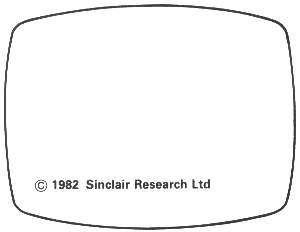 |
Figure 2 When using the computer, you will probably want to turn the volume on the television right down. If your television has a continuously variable tuning control, then you just have to adjust it until you get the picture shown in figure 2. Many televisions now have an individual push button for each Station. Choose an unused one and tune it in. For use in countries that have a different TV system to that in the UK a version of the ZX Spectrum specially designed for that system is necessary. The UK uses a UHF system with 625 lines and 50 frames per second. It also uses a colour encoding system called PAL. Most countries in Western Europe (except France) use a similar system, and the computer should operate in these countries without any modification. The USA, Canada, and Japan, for example, use a totally different TV system and a different version of the computer is required. When you turn the ZX Spectrum off, all the information stored in it is lost, One way of keeping it for later is by recording it on a cassette tape. You can also buy tapes that other people have prepared and so run their programs. The lead with two jack plugs at each end is used to connect a standard cassette recorder to the ZX Spectrum. Chapter 8 of this booklet explains this further. Now that you have set up the computer, you will want to use it. The rest of this booklet tells you how to do that; but in your impatience you will probably already have started pressing the keys on the keyboard, and discovered that this removes the copyright message. This is good; you cannot harm the computer in this way. Be bold. Experiment. If you get stuck, remember that you can always reset the computer to the original picture with the copyright message by taking out the '9V DC IN' plug and putting it back again. This should be the last resort because you lose all the information in the computer. WARNING. Do not try to use the ZX 16K RAM with the ZX Spectrum. It will not work. |
|
|
|||||||||||||||