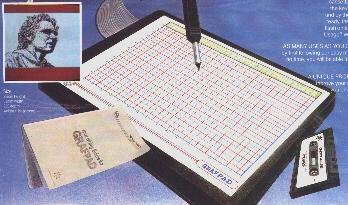Grafpad The following advert was taken from Your Spectrum Issue 4
GRAFPAD for Sinclair Spectrum . . . Drawing into the future ! Now you too can have the benefit of drawing your own applications by the simple use of our NEW ZX Spectrum version of Grafpad. The Grafpad comes complete
with cassette programme, special keyboard overlay, plug, light pen and, of course, a
comprehensive manual full of tips and instructions . . . Starting up is simple. Connect the Grafpad, switch on your Spectrum and connect the cassette player, type LOAD and press ENTER, then start the casette player, place the keyboard overlay and by the time you are ready, the MENU will flash on to your screen. Uses ? well there is. . . A unique product that will improve your skills and give you endless hours of excitement.
The following review was taken from Home Computer Advanced Course 1984 The Grafpad is a digitising tablet for producing detailed designs and drawings on a home micro. It offers a basic specification at a price low enough to attract people who would normally avoid this area because of the costs involved. There are versions available for the BBC Micro, Commodore 64 and Sinclair Spectrum. Graphics tablets are one of the most versatile and useful peripherals for micros. They have obvious uses as drawing and design aids, from freehand art to electronic circuit design and tracing maps. But beside straight forward drawing applications, they provide a useful extra input device. A card overlay on the graphics tablet can have all of a program's features laid out, either in words or pictorially. All you do is touch the appropriate command with the stylus (pen), and the software will workout which option you have selected. Such systems used to be the preserve of specialist machines, sold specifically for designers and engineers. But prices have fallen sufficiently to let home users try tablets out for themselves. The Grafpad examined here is one of the leading low-cost designs, bringing a good specification for a reasonable price. It's available in specific versions for the BEC Micro, Commodore 64 and Sinclair Spectrum. There are three elements to the Grafpad: the pad itself, a
linked stylus and the controlling software. The pad connects to the Spectrum via the user
port and the stylus plugs in to its side. The surface of the pad is divided into a ruled
grid of 16 by 20 boxes and a command bar (a separate panel with single letters inscribed
on it). The Inside the pad is a grid of 320 by 256 wires approximately 1.2mm apart. The stylus nib is a tiny switch. When you push the stylus down on the perspex cover of the pad, a ULA (uncommitted logic array) chip pulses each of the wires in turn until it detects the position of the pen by a change in capacitance. This scanning takes place 2,000 times a second, making locating the stylus a very fast process. The stylus should be held by the earthed metal band around its nib to help the system work reliably. When the stylus is placed on the pad, the computer receives the 'stylus down' signal and a report of its co-ordinates on the pad. The exact effect it creates is determined by the software. A cross-shaped cursor might appear on the screen in a corresponding position, or a particular command night be triggered. Its here that the Grafpad's economy begins to show. The stylus can only be detected on a grid of 320 by 256 positions, making it difficult to draw very smooth or fine detail. The pad is also quite small - a sheet of A4-sized paper is a sensible work area. Note: I am unsure if the Spectrum version came with a CAD package, but I have left the text as it appeared. The Grafpad has three software packages; ranging from a simple demonstration routine, via a simple drawing program, to a complex CAD (computer aided design) package. The simple read-the-pad routine can be incorporated in your own programs (its supplied in machine code and a BASIC version). The drawing program is an electronic etch-a-sketch program comparable to most artist packages available, even those that don't use a pad. It offers all the basic features: lines, boxes, circles, triangles and 'freehand', and will fill an enclosed area with a particular colour. However, it lacks more sophisticated facilities, such as being able to copy and move sections of the drawing. Certainly there is nothing here that a keyboard-only piece of software couldn't do although the Grafpad does allow designs to be traced. The CAD program is simply a demonstration of some of the principles involved. First, you create a set of characters to be used in the construction of your designs. For electronics, these shapes might be components such as transistors, resistors and so on. You could also create logic gates, pieces of furniture, or even tile patterns. Once these are created, you move onto the actual drawing board where you can freely repeat and arrange the shapes and join them with straight lines. This is very Similar to how a real CAD package works. But
the Grafpad software isn't up to serious use. Among The Grafpad itself is a versatile peripheral that offers
very good value for money. In terms of area, resolution and
|
| [ Main Page ] [ Features ] |