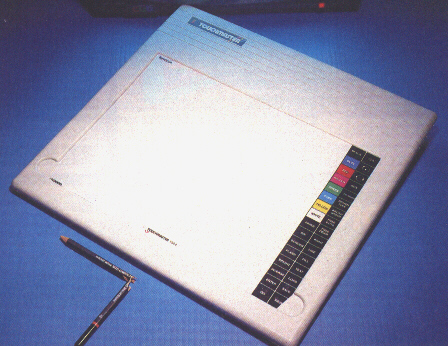Touchmaster Graphics Tablet The following review was taken from Your Spectrum issue 11
We've seen a few digitisers around for the ZX Spectrum, but only one that's been promoted heavily as a replacement for the keyboard! The Touchmaster graphics tablet also claims to operate (with a suitable interface, of course) with almost all the current home computers. Based on an A4-sized pressure sensitive
membrane, the Touchmaster comes in a neat grey case measuring some 350mm by 330mm by 35mm.
The back of the case is raised slightly so that it tilts the tablet to form a convenient
drawing surface. All connections to the tablet are at the rear, and it's here that one of
the differences between the Touchmaster and it's rivals becomes obvious. Using the same sort of membrane technology as ZX81/Spectrum keyboards, the tablet provides a 256 by 236 point resolution. The upper, carbon firbre layer is held away from a lower resistive film by an insulating mesh. Thus, if you apply pressure to any point on the upper layer, the two layers are forced into contact; the actual pressure point is determined as a co-ordinate by a microprocessor built into the tablet that scans the top film in one direction while scanning the lower resistive film in the other. Once a point of contact has been established, the co-ordinate is relayed to the Spectrum via the parallel interface. (on a point of interest, it's worth noting that the Touchmaster's resolution is well below the hi-res screen displays on several home computers it's available for; for example it'll be impossible to resolve the Touchmaster's output to a single dot on the BBC Micro Mode 0). A plug-in interface is provided as part of the Touchmaster package to connect it to the Spectrum. Along with a generous length of ribbon cable, the 'black box' interface unit contains a standard Z80 PIA chip; an extension connector is provided out the back of the unit for additional peripherals. As a piece of hardware, the Touchmaster
tablet would seem to have a lot going for it - especially when compared with its rivals
like the Grafpad. Its built robustly and offers a full A4-sized drawing area that can be
used for both drawings and touch selection of menus. Its a shame that the documentation
should be so poor compared with the standard of the tablet itself.
The following review was taken from Home Computer Advanced 1984 Many different devices have been marketed as aids in the construction of graphics displays. The Touchmaster graphics tablet is unique in that it may be used with most of today's popular home computers and, so the manufacturer claims, can also be used as a simplified replacement keyboard. Today's best-selling computers all support high resolution graphics displays. However, unless ready written graphics software is available, much time and effort is required to create such displays and many features are not fully utilised. A 'sketch' program is not sufficient because the user will often wish to copy an existing image into the computer instead of simply drawing freehand. Several digitisers have been marketed for this purpose, but these have mostly been designed for use with specific machines, such as the BBC Micro or ZX Spectrum. The Touchmaster graphics tablet is designed to work with a wide range of home machines (some of which will require a suitable interface or cable). This device is also being promoted as a replacement keyboard, but the simplicity of its design means that such use is restricted to selection between a number of menu options or for simple games control. A computer keyboard is still required for data entry, as well as for loading the Touchmaster software itself. The Touchmaster is fitted in a neat grey
case measuring 350 by 330 by 35mm. The back of this is slightly raised, forming a
convenient angle for drawing. A plug-in transformer is supplied, with a single red LED
indicating when power is on; however, no on/off switch is fitted. To allow the tablet to
be used with a wide range of home machines, both serial and parallel interface sockets are
fitted to the rear panel, together with a socket - not mentioned in the manuals - for a
foot switch. In fact, the manuals are barely adequate: the hardware manual The tablet relies on the membrane technology that was developed on the ZX81 and Spectrum keyboards, and provides a 256 by 256 pixel resolution. The upper layer is separated from the lower resistive film by an insulating mesh, and pressure on the upper layer forces it to make contact with the film. The tablet contains a microprocessor that scans the top film in one direction while scanning the lower layer in another, and the co-ordinate of the 'contact point' is then sent over both serial and parallel interfaces. The serial interface is used to connect the tablet to the BBC Micro, while the parallel interface is required for use with the Commodore 64, Vic-20, Spectrum and Dragon. The Touchmaster's resolution is less than that provided by many hi-res screen displays, so BEC Micro owners, for example, will be unable to resolve to a single pixel in Mode 0. MULTIPAINT PROGRAM A drawing program called Multipaint is supplied with the Touchmaster. This provides a demonstration of the facilities provided, but is hardly a comprehensive graphics aid. A plastic template gives a menu of the facilities available, with the selected option displayed in a 'status' window at the bottom of the screen Five different brush types may be used; each of these can be any width from two to 32 pixels, in steps of two pixels. The window also shows the current drawing mode - Dots, Points or Freehand - and the selected foreground and background colours. Colours may be changed by pressing the required option on the menu until the desired choice appears in the status window. Once the correct colours and brush types have been selected, further options are available for the creation of boxes, circles, polygons and 'rubber-handed' lines. A stylus is supplied with the package, but finger pressure may be used instead. The Touchmaster, with its larger tablet area, does not suffer from the same restrictions as the Koala-pad: pressure from a finger may be translated into a precise co-ordinate rather than a mere approximation, so electronic finger-painting is a real possibility! Unfortunately Multipaint offers no more than rudimentary features A FILL option is marked on the template and documented in the manuals, but - on the Spectrum version at least this does not appear to operate in the expected manner. Neither is there any facility for magnification or editing, which means that colours may not be changed. On the Spectrum, where it is often easier to draw in black and white before adding colour, this is a decided disadvantage. As a piece of hardware the Touchmaster tablet appears to have a lot going for it compared with rivals like the Grafpad and the Koala-pad. It is robustly built and offers a full A4-sized drawing area that can be connected to most of the more popular home computers. One significant advantage is that if you decide to upgrade or change your machine in the future, all that is required is a new interface - plus the appropriate software, of course. It is a disappointment that the documentation and software supplied should be so poor compared with the standard of the tablet itself. Touchmaster is bringing out a range of software designed specifically for use with this tablet; although the real proof of success will come if independent software houses decide to support it. |
| [ Main Page ] [ Features ] |